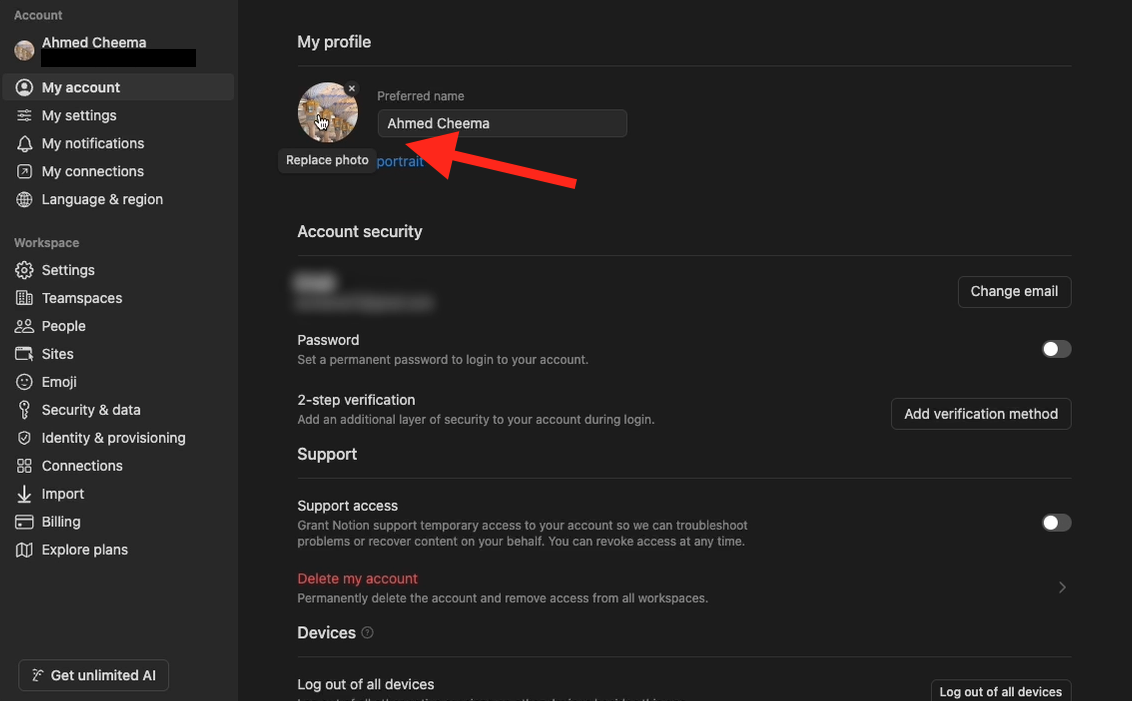How To Create Your Own Notion-Style Avatar: A Complete Guide
Creating a personalized Notion-style avatar has never been easier, thanks to Notion Faces. In this comprehensive guide, we'll walk you through the step-by-step process of designing your own distinctive black-and-white animated avatar, completely free and without requiring a Notion account.
What is a Notion Face?
Notion Faces are the distinctive black-and-white animated avatars that represent users across the Notion platform. These minimalist portraits have become an iconic part of Notion's design language, combining simplicity with personality. In the past you either had to work at Notion to get one of these hand drawn portraits, or you could pay a designer to make one for you. Now Notion has made these hand made portraits accessible to all with Notion Faces.
The coolest part? You can do this for free without even entering your email!
Here are some examples of Notion Faces that were generated with the Notion face generator.
How to Access Notion Faces
There are two simple ways to access the Notion Faces creator:
1. Direct URL Method:
- Visit faces.notion.com in your web browser
- No account or email required
2. If You’re already logged into Notion:
- Go to Settings
- Click on "My account"
- Select "Create your portrait"
Select the create your portrait link in My Account.
Customizing Your Avatar
1. Start Your Design
Begin by either shuffling through pre-made variations or you can create your portrait from scratch by clicking on “New Portrait.” The interface offers complete customization of your avatar's features.
2. Customize Your Features
Personalize your avatar by adjusting:
Skin tone
Eyes
Brows
Eyewear
Nose
Mouth
Hair
Accessories
All the customization options for your Notion Face.
3. Finalize Your Avatar
Once satisfied with your design:
Click the "Save" button
You can add a headline and a caption to your Notion Face
Choose your background color (options include grey, yellow, blue, or red)
Select continue to export
You can add a headline, caption, and customize the background color of your Notion Face.
4. Download Options
Export your avatar in multiple formats:
- With the selected background color
- With white background
- With transparent background (ideal for profile pictures)
You can download your Notion Face with the background color, white background, or transparent background.
Using Your Avatar in Notion
To set your new avatar as your Notion profile picture:
Go to your Notion settings
Go to “My Account”
Hover over your current profile picture and click "Replace photo"
Upload your downloaded avatar
Save changes
Hover over your current profile picture and click on it to replace it.
Pro Tips
- Experiment with different combinations to find your perfect look
- The transparent background option works best for professional use
- Save multiple versions to switch between different styles
- Consider matching your avatar to your personal brand or style
Conclusion
Creating your Notion-style avatar is a fun, free, and straightforward process that adds a personal touch to your Notion workspace. Whether you're a long-time Notion user or just getting started, having a custom avatar helps make your digital workspace more personalized and engaging.