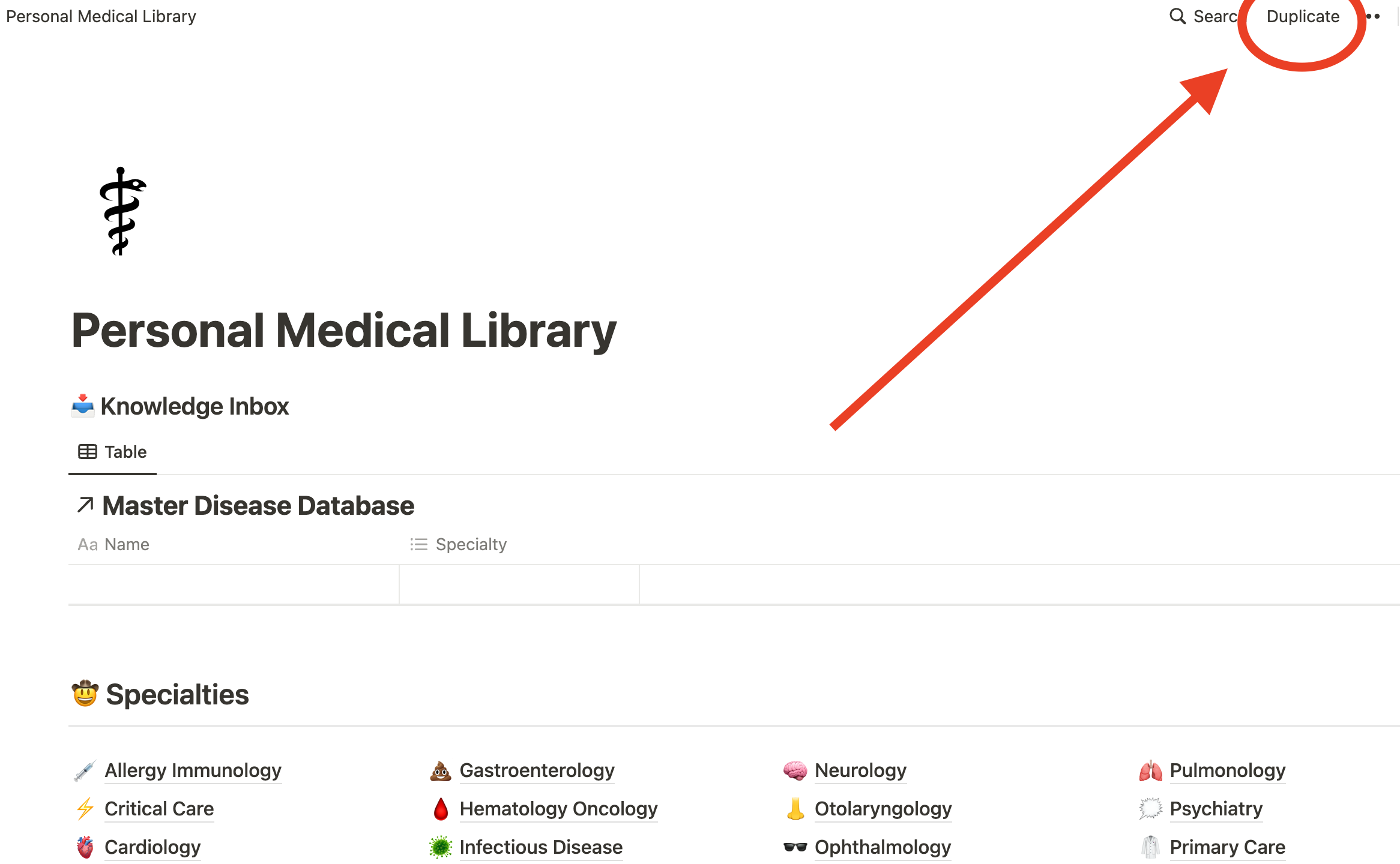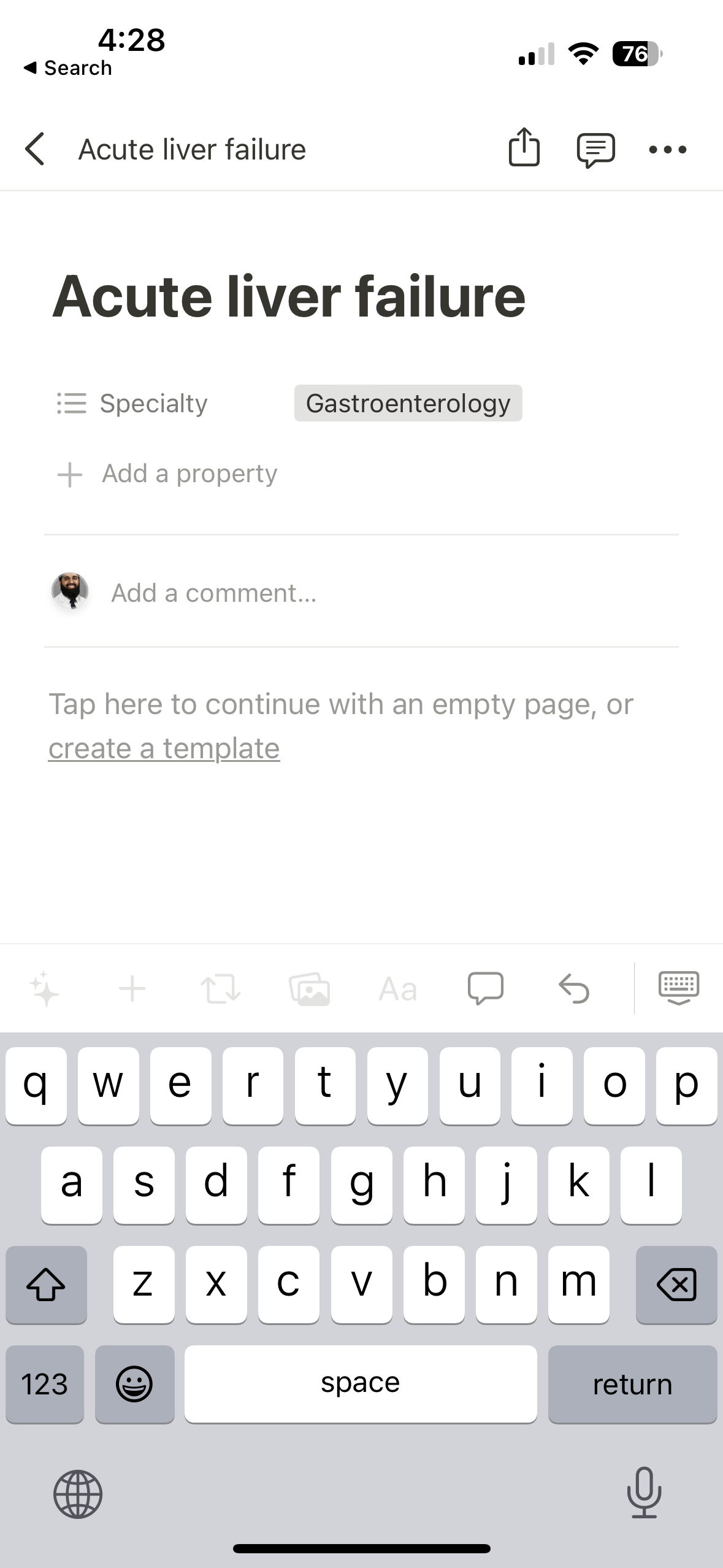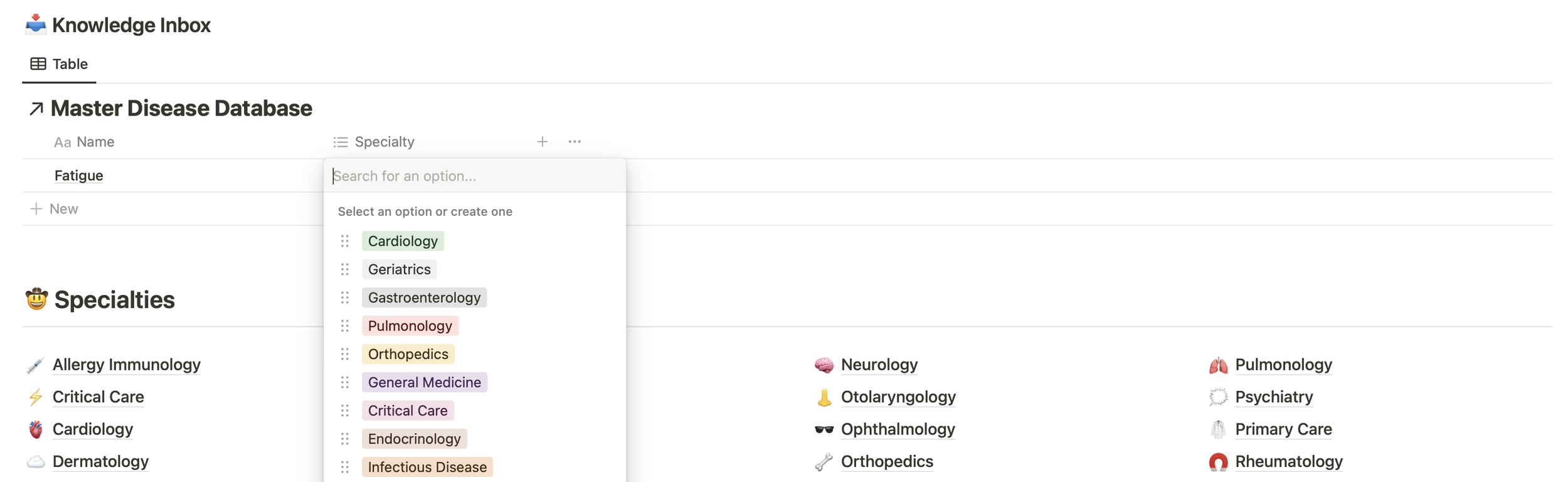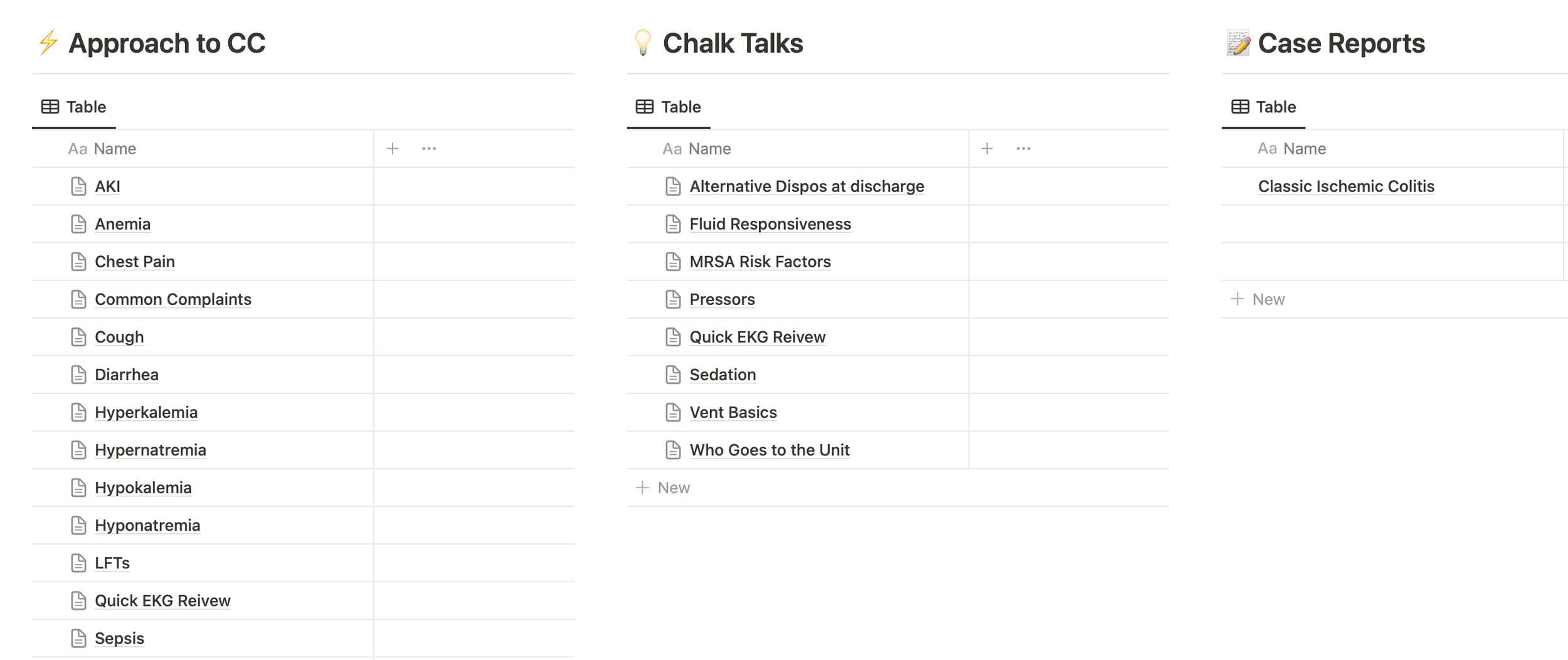The Personal Medical Library
The Personal Medical Library by FALCONNOTES is a digital template that facilitates your lifelong medical learning. It is a companion you build and reference on a daily basis.

As we grow in our medical career, we embark on a journey of lifelong learning. New diseases are discovered, new treatments are created, and new management algorithms are always being developed. The Personal Medical Library allows you to stay organized and on top of all the latest research and development in Medicine and Healthcare. Because it’s created by you from the ground up, it serves as a lifelong companion in your medical career. With it, you’ll be able to quickly, easily, frequently, and with great flexibility, access everything you’ve learned along the way, with the goal of reinforcing your clinical acumen. Documenting information collected from specialists, UpToDate, AMBOSS, Online MedEd, CME and other sources in your own words will help you recall and memorize disease management faster and more efficiently.
Why Use the Personal Medical Library?
How to use the Library
Duplicate the template into your notion
Download Notion and sign into your account on portable devices such as phones and tablets
Document your learning and categorize it based on the topic for easy access and future reference
The Master Disease Database is the cornerstone of the entire Personal Medical Library. This is where all of your notes will go. The specialty tagging system will then help you categorize and filter your notes in order to access them more quickly through various other ‘portal’ databases located on the main page.
For example, a note about pacemakers and their indications that is created in the Master Disease Database can be classified in the cardiology specialty in order for it to be accessible through the Cardiology section on the main page.
⚡ Pro Tip: Quickly add notes to the Master Disease Database by using the Knowledge Inbox at the top of the template. Once the note is created, adding a specialty tag will move it from the inbox, into the specific section, thus moving it out of the inbox.
The Master Disease Database
Categorize your notes to stay organized
There are 3 main types of categories. One set of categories is based on the various different specialties in medicine. The second category is ‘Approach to’. This refers to notes you create to help you elaborate on chief complaints, their differential diagnoses, and how to work them up. The last category is ‘Chalk Talk’. Notes classified with this will show up in your chalk talk list. It is a list of topics you can present to other learners in a quick and succinct manner.
⚡ Pro Tip: You can add multiple ‘categories’ to a note. Doing so will cause them to show up in different sections. For example, a note on ‘abdominal pain’ can be categorized as Gastroenterology, and Cardiology, if you want it to show up in both sections
We chose to develop this library template in Notion because of it’s ease of use, complex functionality, and universal access. By using an education account, you can have free access to unlimited pages that will help you keep building out your personal medical library at the palm of your hands.
For different use-cases of notion, and to learn how you can adapt those to your Personal Medical Library, visit the notion website to learn more and unlock notion’s full potential.
All of the Functionality of Notion
The FALCONNOTES Promise
When you soar, we soar. By downloading our template, you earn yourself once-monthly live meetings with the creators of this template, the founders of FALCONNOTES, in order to ask questions, learn how to use notion, and become an expert of your own Library.

Get this template.
To use this template, make sure you’ve first created a notion account and learned how to duplicate a page. Then click the link get the template.